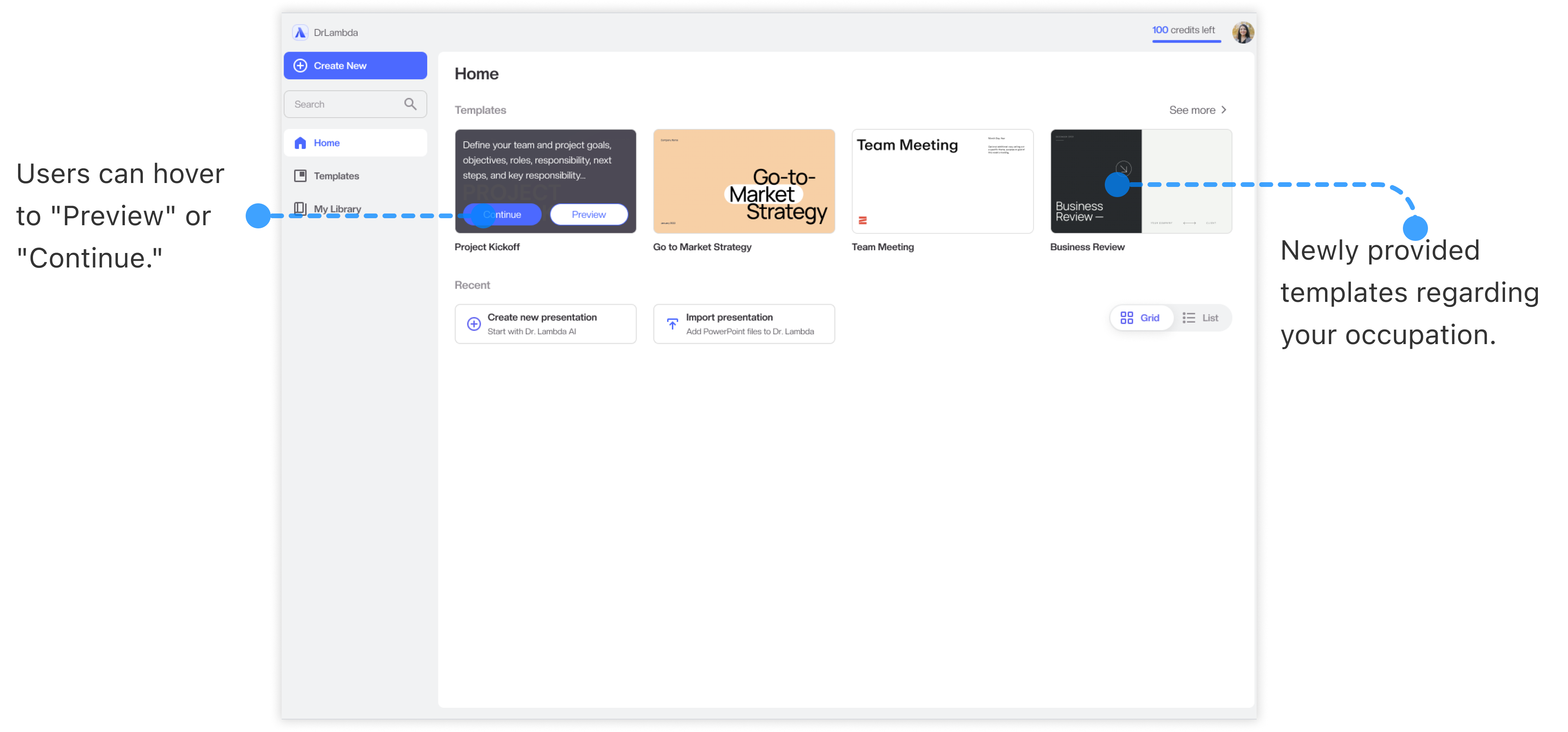Reflection
Designing AI Product
What I think regards design scope for AI product.

User Education For AI
In our research and interview, many users, especially those who work for big companies, mentioned that they have strict policies for AI products and data security.
I think it's essential for Drlambda or other AI products to educate users on what generative AI can bring and how the website uses the data. Users should know the risks and advantages of generative AI to expect the result.
In my experience, I always want to test AI product's constraints, corner cases, and boundaries. This way, I can correctly utilize the product, avoiding asking AI to do what it cannot.
Testing & Result
In this project, we interviewed many product managers. In our mind, they know the product best and how to describe the problem and needs. But sometimes, they make mistakes on fake needs, and we must verify their needs are designable.
Future Plan
1. Observe the change in user base and distribution
2. Continue to get feedback on solutions 2 & 3. See if there's a change in data on these features.